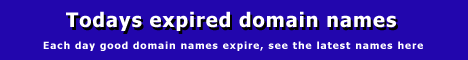
Downloads
Easy Outlook Express Repair
TILY LIMITED
http://mail-repair.com
http://mail-repair.com/download/EasyOutlookExpressRepair.exe
Easy Outlook Express Repair is a utility
for restoring damaged folders in Outlook Express. If Outlook Express cannot find your
messages in its folders, you can use Easy Outlook Express Repair to get your messages back
as well as to recover the damaged Outlook Express folders.
If Outlook Express data files (dbx files)
are somehow damaged and you cannot use Outlook Express to view the messages stored in its
folders, Easy Outlook Express Repair will help you to extract messages from the damaged
folders and save them to the disk. The saved messages can be viewed in Outlook Express
and/or imported to any other mail client. Using the program does not require any special
skills. You will recover your lost messages just in 2 steps.
To recover messages from a damaged
folder, you only need to specify the file to be recovered and the location on the disk to
save the recovered messages and do not forget to press the “Start Recovery”
button. Easy Outlook Express Repair will read the specified dbx file, extract messages
from it and save them to the disk (in the Demo version only the last 10 messages are
saved).
Easy Outlook Express Repair is an easy-to-use wizard having 2 pages. On the first wizard
page the user should select an Outlook Express dbx file to be recovered.
On the second Easy Outlook Express Repair wizard page, you should specify the location to
save the recovered messages to. To start the process of recovering Outlook Express files,
you should press the “Start Recovery” button. During the recovering process, the
number of recovered messages, the number of saved message and the percentage of the
overall progress in the recovering process
is displayed in a special window. When the recovering process is over, the folder with the
saved recovered messages is opened in Windows Explorer. The messages will be saved to the
disk as files with the eml extension.
Return to main menu
Site navigation